FedNow RfP Return Codes
FedNow® Return Codes – Real-Time Payment Reconciliation with ISO 20022 Messaging
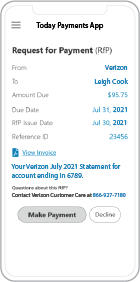 FedNow® Return Codes provide payees and
FinTech platforms with essential details for understanding the
status of a Request for Payment (RfP) transaction. Whether
managing static or variable recurring payments, these return
codes are built on the ISO 20022 rich data messaging standard,
supporting both FedNow® and RTP® rails.
FedNow® Return Codes provide payees and
FinTech platforms with essential details for understanding the
status of a Request for Payment (RfP) transaction. Whether
managing static or variable recurring payments, these return
codes are built on the ISO 20022 rich data messaging standard,
supporting both FedNow® and RTP® rails.
Return codes ensure instant clarity on whether a transaction was successful, declined, rejected, or requires further action—helping merchants reconcile aging receivables in real time.
Why Return Codes Matter in Real-Time Payments
>When processing Request for Payments through FedNow® or RTP®, receiving a structured return code is critical to maintaining financial accuracy, transparency, and compliance. Return codes let the payee know exactly why a payment was returned or failed, enabling faster resolutions and improved customer communication.
Return codes are transmitted alongside ISO 20022 formats (such as pain.001, pain.013, and pain.002) and are accessible through your payee dashboard. These tools are designed to support real-time Accounts Receivable (AR) Aging, full Excel reporting, and free FedNow®/RTP® reconciliation tools provided by TodayPayments.com.
Key Benefits and Features of FedNow® Return Code Integration:
- ISO 20022-compliant return messages with detailed response data
- Return codes available for static and variable recurring payments
- Real-time reconciliation with instant visibility into payment issues
- Alias-based payer/payee tracking via SMS, mobile, and email
- Excel spreadsheet downloads for AR aging and return reports
- Hosted Payment Pages embedded in each RfP
- Free importing, uploading, and downloading via payee dashboards
- Supports RfP processing for all U.S. banks and credit unions
- Automatic mapping of return codes to transaction status reports
- QuickBooks® and ERP-compatible export formats
Understanding FedNow® Return Codes in ISO 20022 Format
Return codes in FedNow® and RTP® transactions follow a rich ISO 20022 message structure to provide context and resolution steps.
Examples include:
- RJCT: Rejected transaction (e.g., insufficient funds or incorrect alias)
- ACSP: Accepted for settlement in process
- ACTC: Accepted for technical validation
- NARR: Narrative reason code with additional explanation
- MSGS: Message structure or syntax error
- CUST: Customer authorization or validation failure
These codes are embedded in pain.002 or confirmation messages and can be parsed via API, Excel, or the payee dashboard. Each return entry includes a timestamp, MID, alias, and transaction ID for audit purposes.
Uploading, Downloading, and Tracking Return Codes in Payee Dashboards
Return codes are auto-generated and attached to each RfP payment response in your dashboard.
Payees can upload or batch-send RfP files and then monitor the status in real time. If a transaction fails or is returned, the corresponding return code is shown next to the invoice number or alias. Excel downloads include all failed and completed transactions, making reconciliation and customer service faster and more precise.
Return tracking includes:
- Real-time status updates and return reason codes
- Filterable logs by MID, date, alias, or reason
- Downloadable reports for financial controllers and bookkeepers
- Support for alias-based RfPs (email or phone number identifiers)
Handling FedNow Request for Payments (RfP) for both "Sent" and "Received" funding in QuickBooks Online (QBO), including matching, merging, clearing payments, and addressing return codes via ISO 20022 messaging, requires a careful approach. Here's a step-by-step guide for this process:
1. Integration and Configuration:
- Ensure QBO is integrated with FedNow for seamless data synchronization.
- Configure QBO to recognize and categorize RfP transactions as "Sent" or "Received" funding.
2. Handling "Sent" and "Received" RfP Transactions:
- Customize QBO settings to manage both "Sent" and "Received" RfP transactions appropriately.
3. Matching and Merging:
- Implement a matching algorithm to automatically match incoming FedNow transactions with corresponding entries in QBO.
- Merge duplicate transactions to maintain a clean and accurate ledger.
4. Clearing Payments:
- Utilize QBO's clearing accounts to handle the transition from "undeposited funds" to specific income accounts.
- Implement clearing processes to finalize and reconcile each payment.
5. Handling Return Codes (ISO 20022):
- Establish a system to capture, interpret, and address return codes received via ISO 20022 messaging from either the Payer/Debtor Bank or Payer/Debtor.
- Create specific categories or tags in QBO to mark transactions associated with return codes.
6. Communication and Alerts:
- Set up alerts or notifications within QBO to flag transactions with return codes for prompt investigation.
- Communicate effectively with relevant stakeholders to resolve any issues related to return codes.
7. Documentation and Record Keeping:
- Maintain comprehensive documentation within QBO for each FedNow transaction, including return codes and resolution steps.
- Record detailed notes about the matching and clearing process for audit purposes.
8. Automated Reconciliation:
- Leverage QBO's automated reconciliation tools to streamline the process.
- Ensure that the reconciliation process includes validation against ISO 20022 standards, including return codes.
9. Security Measures:
- Implement robust security measures within QBO to protect sensitive transaction data.
- Regularly review and update access permissions.
10. Compliance Checks:
- Stay informed about ISO 20022 standards and make sure your integration and processes comply with any updates.
- Conduct periodic compliance checks to ensure adherence to industry regulations.
Note:
- Continuous Monitoring: Regularly monitor your integration and reconciliation processes to identify any discrepancies promptly.
- Training: Train relevant staff members on the handling of FedNow transactions, return codes, and reconciliation processes.
- Customization: Depending on your business needs, you may need to customize QBO settings or seek additional plugins to enhance functionality.
Always consider consulting with financial professionals and keeping up-to-date with the latest features and standards in both QBO and FedNow to ensure optimal and compliant financial management processes.
Reconcile in Real Time with FedNow® Return Codes at TodayPayments.com
Tired of missing payment confirmations or reconciling outdated reports?
✅ Monitor every RfP
transaction with structured return codes
✅
Access Excel reports for aging, approvals, and declines
✅ Automate response handling and audit trails
✅ Eliminate guesswork with ISO 20022
transparency
✅ Onboard and upload via
secure dashboards—no bank visits needed
✅ Use aliases like mobile numbers and email
for seamless payments
Start tracking return codes,
reconciling faster, and collecting good funds now at
https://www.TodayPayments.com
FedNow® Return
Codes – Real-Time Results. Real-Time Reconciliation.
ACH and both FedNow Instant and Real-Time Payments Request for Payment
ISO 20022 XML Message Versions.
The versions that
NACHA and
The Clearing House Real-Time Payments system for the Response to the Request are pain.013 and pain.014
respectively. Predictability, that the U.S. Federal Reserve, via the
FedNow ® Instant Payments, will also use Request for Payment. The ACH, RTP® and FedNow ® versions are "Credit
Push Payments" instead of "Debit Pull.".
Activation Dynamic RfP Aging and Bank Reconciliation worksheets - only $49 annually
1. Worksheet Automatically Aging for Requests for Payments and Explanations
- Worksheet to determine "Reasons and Rejects Coding" readying for re-sent Payers.
- Use our solution yourself. Stop paying accountant's over $50 an hour. So EASY to USE.
- No "Color Cells to Match Transactions" (You're currently doing this. You won't coloring with our solution).
- One-Sheet for Aging Request for Payments
(Merge, Match and Clear over 100,000 transactions in less than 5 minutes!)
- Batch deposits displaying Bank Statements are not used anymore. Real-time Payments are displayed "by transaction".
- Make sure your Bank displaying "Daily FedNow and Real-time Payments" reporting for "Funds Sent and Received". (These banks have Great Reporting.)
Each day, thousands of businesses around the country are turning their transactions into profit with real-time payment solutions like ours.

